+4673-025 94 69

Death Blade
Platform: Playstation 4
Roles: Level Design, Game Design
Time: 9 weeks
Team Size: 21
Tools: Unity 2019
Contribution: Level Design, Game Design, Gameplay Design, Sound Design
This site is a work in progress.
Art by: Alicia
Content
Enemy Spawners
About
Death Blade is first person rougelike action game set in a cyberpunk world.
Slash, Dash and Shoot your way up the Yakuzas guarded tower. Each floor your clear grants you a stat upgrade or augment that grants you power that might alter your playstyle.
Game Overview
The player
The players weapon is a katana. The katana can perform a 3 part combo attack. The first 2 attacks are diagonal and vertical and only hit 1 enemy, the third attack in the combo is a wideslash which is a slightly weaker attack but it hits horizontally and damages every enemy it makes contact with.
All attacks cost energy to perform.
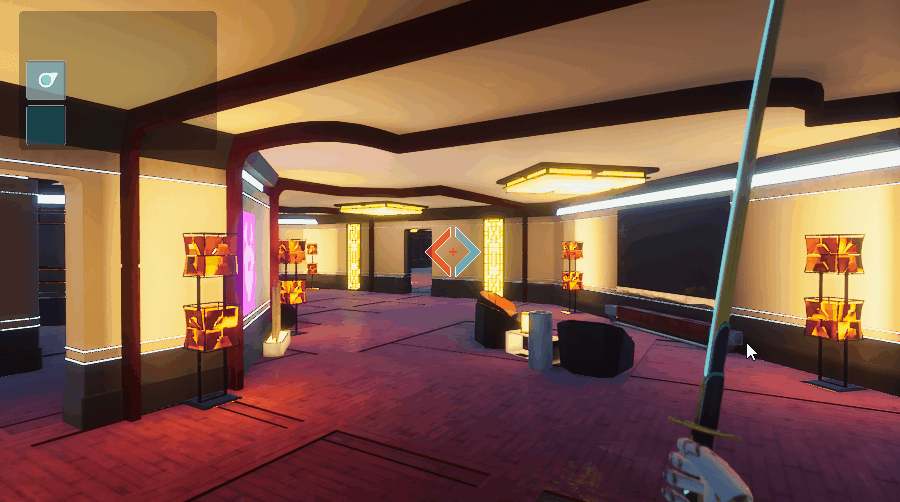
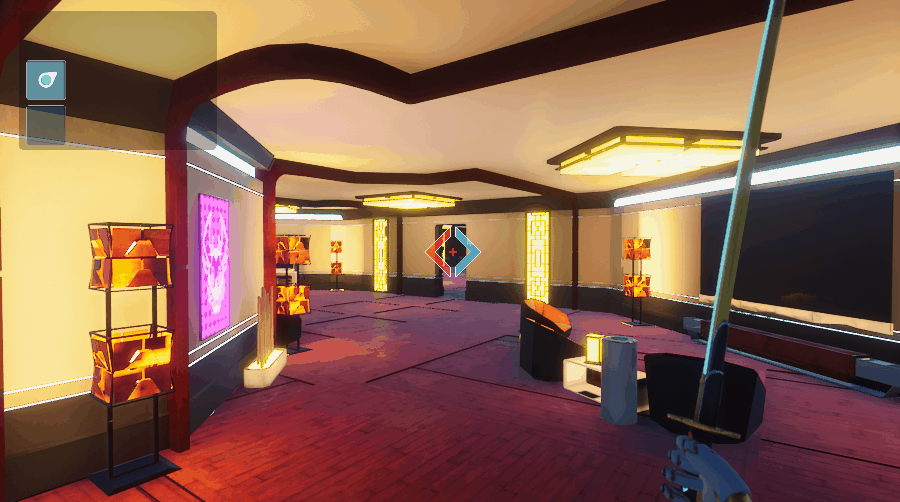
You can shoot ranged energy projectiles from your katana to reach far away enemies or to deal heavy damage very quickly. Ranged attacks cost more energy to perform
You can perform a dash to get in position, approach or flee from enemies. Costs a small ammount of energy.
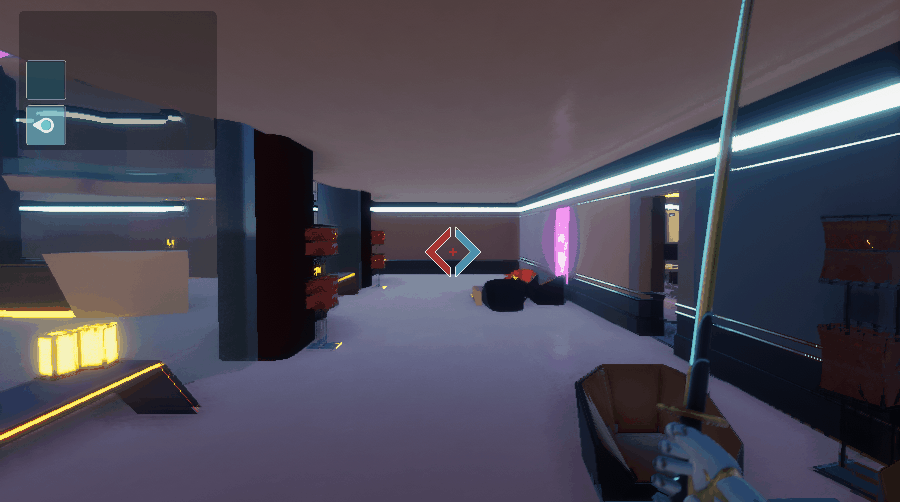
Enemies

The first enemies you will encounter are our grunts. They have no special abilities or behaviour. The melee versions have an electric baseball bat and will chase you down and hit you. The ranged version stand from a far shooting at you and tries to escape when you get close to it.
We have 4 different enemies in the game and all of them has a ranged and melee variation. The ranged variations are in white clothing and our melee versions are in black clothing.
We wanted the color to give the player an immediate tell of when an enemy is ranged or melee instead of looking for enemy behaviour or what weapon they are holding.


The further up the tower you get the more of our specialists you will fight.
From left to right we have: Specter, Firestarter, Hacker.
Specter: Will attack/shoot you and then dash away.
Firestarter: Melee Firestarter will run towards and blow himself up, dealing damage to everything around it. Ranged firestarter will shoot rounds that explode on impact, dealing aoe damage. Both versions explode on death.
Hacker: If the hacker lands an attack your screen will be hacked and you will have obscured vision for a period of time.
Game Design
Designing Death Blade we wanted the player to always be moving forward.
We didn't want the player to move around aimlessly looking for a healthpack or standing still to regain HP over time.
To achive this we did a few things. We made the regeneration of your resources based on movement and killing enemies, as well as some slight lifesteal when you deal damage.
We also wanted the game to be engaging and have a lot of replayability.
To make the game replayable the core must be fun. We had to make sure that the melee attacks, ranged attacks and dash felt good, and then enhance that experience with cool augments and better stats.


After every floor you power up, either by upgrading one of your main stats or chosing an augment. These alter every other level starting with an augment after floor 1. To give the player some extra incentive to clear as much as possible of our game we made it so if you clear 95% of all enemies on the current level you get an additional option to choose from.
Level Design
The levels in Death Blade are build on a 4x3 grid system. Each level is randomly generated and the rooms witihin it are take from a pool of premade rooms. The "L" in the GIF stands for lobby and they represent the start and goal. The lobbies will always be in the same position.
With this grid system we were bound to make square rooms so they all could be connected. This was a challenge, since the game is suppose to be fast paced and action packed, we did not want to obstuct the player. But at the same time we did not want to waste the space that we had to work with, nor make it too bland.
Goal
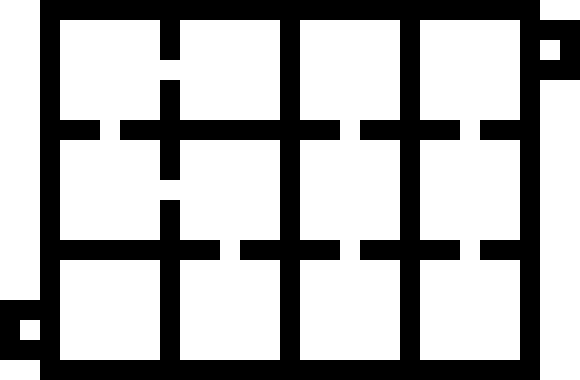
Start

We were 2 level designers on this project so we both made a collection of room layouts that could be in the game. These are my rooms (mostly unfurnitured) and I tried to make them as interesting as I could. Of these rooms we designers voted to keep 3 each from our respective rooms, so we had an equal amount of work put into the game.
Desinging square rooms and making them interesting was a challenge. At first I thought that all we could do was basically put up some walls, and place them so they blocked or showed more of the rooms to the player. Which was partially true, but the more rooms we made we saw that we could add windows or openings in the wall to give the player information. As well as make the walls diagonal or have more shape to make the room not feel as square as they are.


I felt like the variations would still not be enough with only 6 rooms, so I asked if we could give the rooms a random rotation of 90,180, 270 degrees as they spawned in. We would then potentially give the player 3 more variations to each room depending on which way you enter it from. So the view would not always be the same everytime you enter that one room. This was doable and the result is great.
Doorways that does not lead to anyhing have their doors "locked" aka blocked with a door mesh.

Enemy Spawners
We placed about 20-25 enemy spawners in every room.
The system would only spawn the correct ammount of enemies and ignore the other spawns.
The difficulty would ramp up as you got higher in the tower.
The floor would only have 4 enemies per room. No specialists.
The second floor would have 6 enemies, 1 specialist.
This increases per floor and caps out at 16 total on floor 7.
With the max ammount of specialist is 4 on the very top floor.


When putting out the enemy spawners we had to keep the player in mind. Where enemies would come from whenever the player entered the room, and which enemy.
In the picture we see some dots.
Black = Melee grunt
White = Melee grunt
Gray = Melee and ranged 50% each.
Green = Specialist, Equal chance of all specialists.
Ranged or melee.
This went through some iterations. Our initial designs had specific places for each specialist. But due to time and the system created for spawns being what it ended up being that is no longer the case.
Firestarter
Hacker
Specter
Specter
In the bottom left of the picture I had the Firestarter in mind.
I wanted the player to be surprised when you rounded the corner coming in from the bottom of the room. If you came in from the left side of the room your would immediately see the firestarter if he spawned and he would either run towards you while you have a melee grunt in your back. Or shoot you from behind when you deal with the grunt.
In the middle of the room in this larger room I placed a Hacker.
I placed it there because if the hacker was a ranged and hits you from over the table in the room you would have grunts attacking you and you might get hacked and have your vision impaired.
The other 2 spots are Specter spots. They are there because they should be annoyng while you have to deal with normal enemies around you. Wasting your time and dashing away all the time.

We gave our Environmental Artist total freedom to do whatever they wanted with the rooms in terms of populating it. If they placed something that we felt were hindering the overall game experience or were standing in the way for the player in terms of creating a fast paced and forward pushing gameplay we would ask them to move it.

